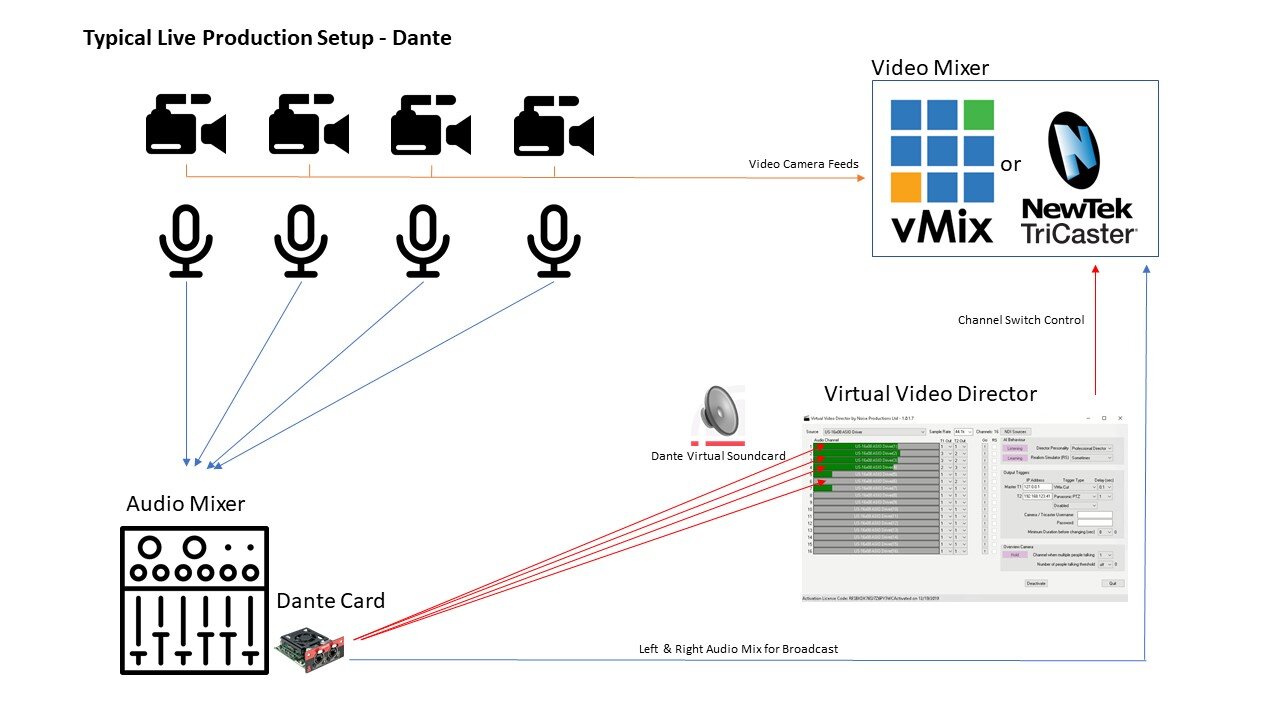AI-Powered Automated Camera Switching
- Replaces human camera operators
- Works with BlackMagic ATEM, Tricaster, VMix, mimoLive, and NDI PTZ cameras
- Supports ASIO audio, NDI Audio, Wheatstone Blades, and Clearone mics.
- No manual audio setup required - works with any input levels.
- Intelligent switching based on audio analysis and machine learning.
- Handles multiple speakers and transitions seamlessly
- Download now to streamline your video production!


Radio
Turn your current Radio shows into professional but cost effective web and platform broadcasts by automating camera switching.

Television
Free up your TV production staff for talking head shows to reduce workload and staff resources to produce quality Television content.
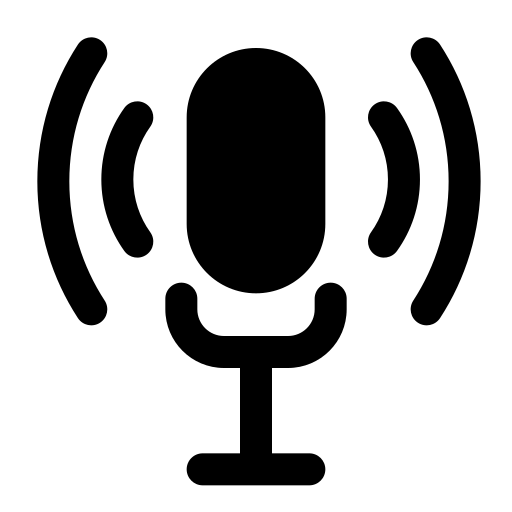
Podcast
Take your Podcasts or YouTube interviews to the next level with a virtual director, switching the camera to whoever is speaking.
No Gain No Pain
If someone backs off a mic or speaks really quietly, it doesn’t matter, Virtual Video Director still detects the person talking and switches to that camera. Unlike other solutions you never need to set or adjust the audio gain's in VVD. It listens to the signal not the volume to determine when to switch.
Personality to match yours
Virtual Video Director can be assigned a number of different personalities which determine how the video cuts look. In Grandpa mode, it has the reflexes of your 90 year old Grandpa and will not switch when someone sneezes or coughs.
The pro personality allows slick cuts with a good balance between response and false positives.
May the fuzz be with you
Our unique fuzzy logic allows switching akin with the way a human Director switches cameras. It keeps track of which channels are in use and during long periods of a single camera being active, can switch to another camera occasionally to capture the responses or expressions of the other talent, even if that person makes no sound at all. This gives the cuts a human feel to them. The fuzzy logic is fully customizable to suit your material.
More triggers than a woke teen
Virtual Video Director can trigger eight independent devices simultaneously. Cascading delay can also be added to the triggers for multi PTZ environments to allow one PTZ to move to a new position before triggering the second camera to move. This allows you to use only two PTZ cameras to do an unlimited number of camera positions with no movement in between cuts.
Virtual Video Director has been designed to work with Tricaster, VMix, Mimo Live and BlackMagic ATEM. You can use any camera’s you want but VVD can directly control any NDI PTZ camera. In VMix it also supports, fades, straight cuts (which fire VMix triggers) fades or Active Input changes (which don’t fire VMix triggers). It also currently supports Panasonic PTZ cameras either natively or in NDI mode. Additional video mixers and PTZ cameras will be added based on user requests.
Graetzmedia Review
graetzmedia did a fantastic video review of VVD featuring kids and real world scenarios.
Live Event Demo
Check out this awesome video of VVD being used in a talking heads live stream with live audience.
Streaming Idiots
Tom Sinclair does a full rundown of VVD and drills down into some of the cool new features in version 5.
Lite
Buy $ 69.00
or subscribe $29 / year- 1 Trigger
- Support for over 20 trigger types
- Up to 4 Microphones
- HTTP API
- Free Email Support
- Paid Remote Support
- Paid Installation Support
- Free updates for the version you are on
Standard
Buy $ 169 .00
or subscribe $59 / year- Up to 4 Triggers
- Up to 8 Microphones
- Supports NDI PTZ Cameras
- HTTP & UDP API
- Free Email Support
- Free Remote Support
- Paid Installation Support
- Free updates for the version you are on
Professional
Buy $ 220 .00
or subscribe $149 / year- Up to 8 Triggers
- Up to 64 Microphones
- Supports NDI PTZ Cameras
- HTTP, UDP & TCP API
- Free Email Support
- Free Remote Support
- Free Installation Support
- Free updates including new versions

How do I set the audio threshold?
You don’t!
The major advantage of Virtual Video Director is that it can work with any audio levels and constantly adjusts based on the current audio levels it is receiving.
Virtual Video Director does not trigger on a specific audio threshold, it looks at the relative difference between all the audio signals and selects the one it thinks is most likely to be a person talking. It also detects background noise vs direct speaking and will not trigger a microphone when it can only hear background noise.
Depending on the personality selected, Virtual Video Director watches the audio over time using a proprietary ballistic algorithm to gauge the best channel. This makes it incredibly easy to setup and use as it does not need constant tweaking for different guests, voice levels or gain settings. It automatically adapts to whatever you throw at it just like a human Director does.
Setup Examples
Simple Radio Station or Podcast Setup (Analog Split Method)
Y-Split cables split each microphone so that one copy goes to the radio station mixing desk and one copy goes to an ASIO interface such as the Tascam US4x4. Phantom power should only be supplied by either the mixing desk or the ASIO interface, not both. The mixing desk operates as normally. Virtual Video Director has a copy of each microphone which is not affected by the volume levels or mute buttons on the mixing desk. When someone speaks into a microphone, Virtual Video Director sends a signal to VMix to switch to the camera in front of that microphone. VMix does not receive the audio from each individual microphone.
A second ASIO interface is used which receives the left and right audio mixes from the mixing desk and sends it to VMix to broadcast.
Why are two audio interfaces required? - Because two applications cannot share a single ASIO audio interface, a separate one is required for each application. This also means that Virtual Video Director can run on a separate computer to VMix.
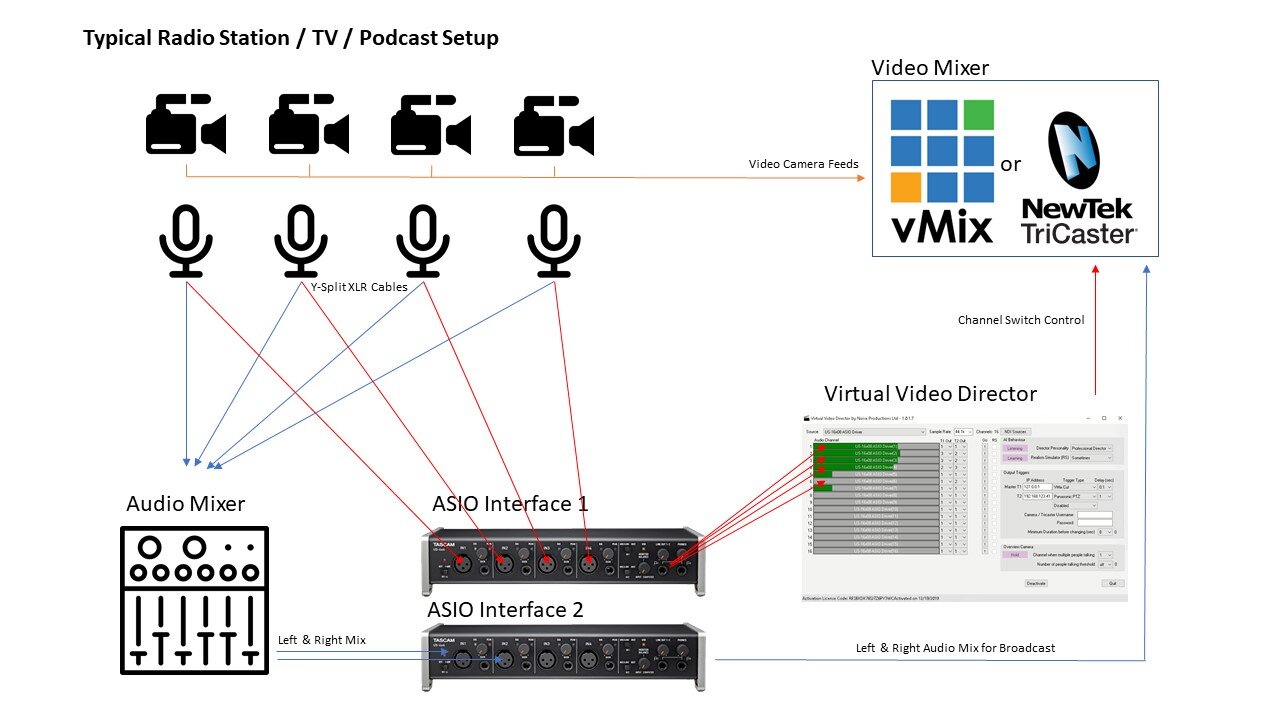
Live Production Setup (Using Dante)
Note: Dante VIA is an excellent alternative to this setup as it allows you to split audio into both VMix and VVD at the same time.
Y-Split cables are generally not required for live productions as tools such as Dante Virtual Soundcard or NDI can be used with the Dante interface commonly found on most high quality professional audio mixing desks and vision mixers. This simplifies the equipment required.
In the example above, each audio sources is routed from the mixing desk to Virtual Video Director using Dante and the master mix is routed independently to VMix.
Advanced NDI Based Setup (Using NDI to send audio to VVD)
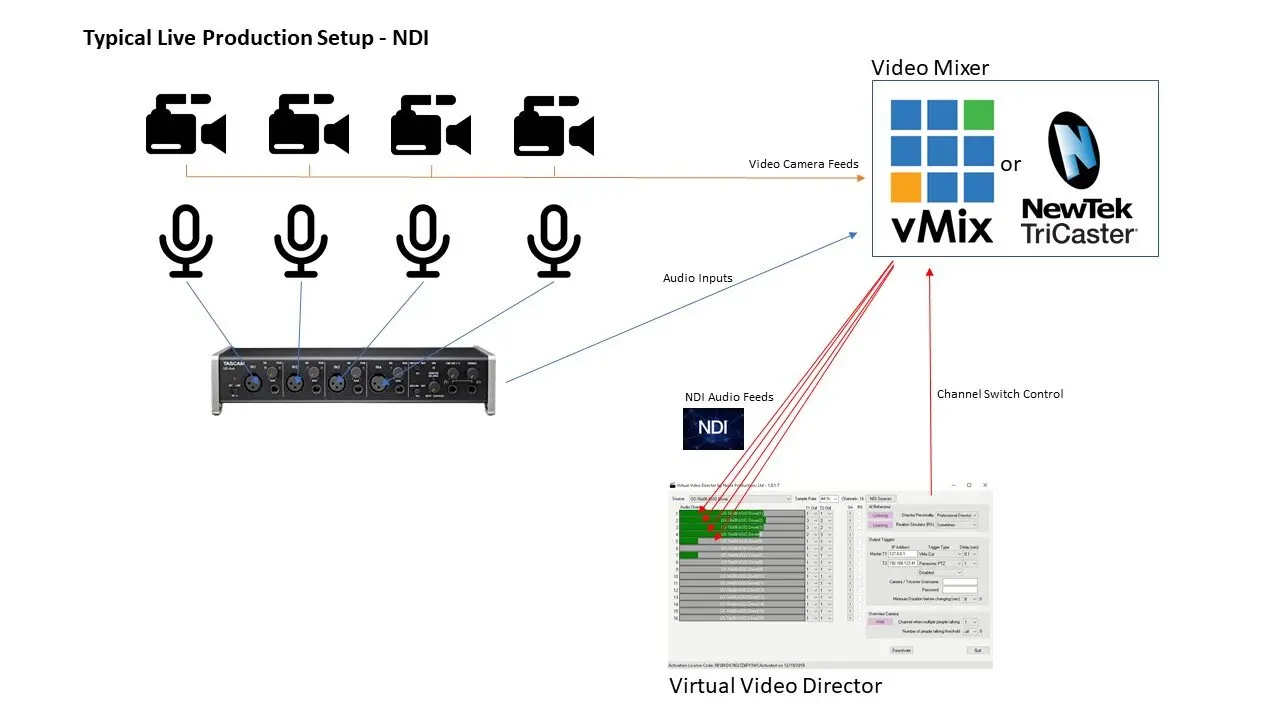
Using NDI creates a simple setup as all audio inputs can be routed directly to the video mixer and then sent back out to Virtual Video Director as NDI sources. Virtual Video Director only requests the audio component of NDI so very little additional bandwidth is consumed.
Simple Live Production Setup (Using Dante)
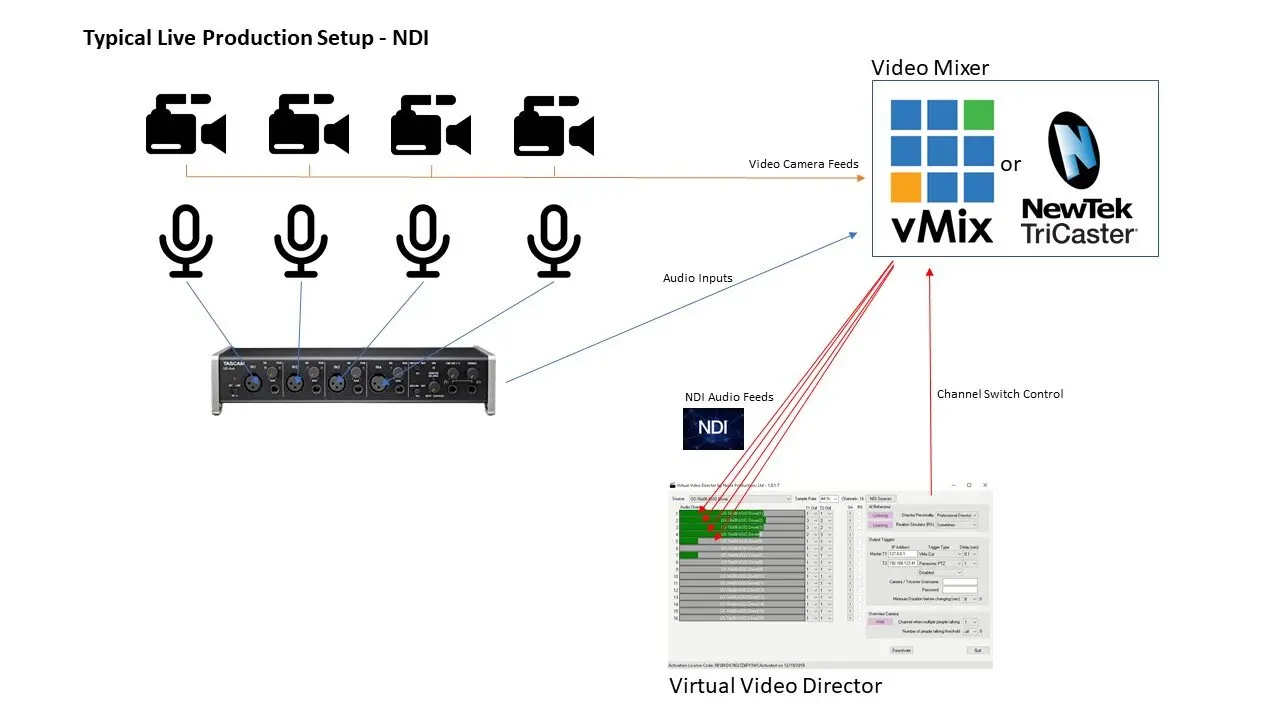
Where a Video Mixer is equipped with Dante directly, audio can be sent from the Video Mixer to Virtual Video Director using Dante. You can choose between using Dante VIA or Dante Virtual Soundcard depending on your setup.
Reduce your costs
Do more with less
Reduce Labour Costs
You may be able to eliminate one or more staff from your broadcast production.
Build Unattended Studios
Automate smaller studios with no tech required.
Free staff up
Free staff up from boring switching jobs so they can focus on keeping you live and on the air.
Improve your output
Making broadcasts great again
Improve production quality
VVD easily outperforms staff who have no vision switching experience.
Faster than a fast thing
VVD can respond in as little as 20ms to someone speaking which is approximately 10 times faster than a human.
Never gets tired
Staff on long productions may get tired, VVD never needs a break.